Laughing Squid Over the years many of us have come to love Facebook and spend unprecedented amounts of time on the world’s most popular social networking Facebook Privacy Protection Tips
Over the years many of us have come to love Facebook and spend unprecedented amounts of time on the world’s most popular social networking site. But even in 2013 it’s worth thinking about our safety on Facebook and taking a few steps to make sure that we aren’t giving away more information than we want to.
Take a look at our top 10 tips to stay safe on Facebook and don’t forget to share these tips with your friends and family!
1. Think about who you add
It’s not all about the numbers of friends. Remember when you accept a friend request you provide your new friend with access to lots of information about you. This includes, posts, photographs, messages and all the background information that you write about yourself. You can delete friends at any time, so perhaps it’s time to refresh your list and think about who you really want accessing your information.
2. Check your settings
Recently, Facebook changed the default privacy setting to share information publicly. It’s worth spending some time to go through your settings and adjust where necessary; you may be sharing more than you intended. You even have the option to add ‘limited profiles’ for those people that you may not want accessing your personal information. It’s up to you how you want to use these settings so it’s definitely worth having a look to create a profile that’s right for you!
3. Why are you on Facebook?
Ask yourself what you want to achieve with your profile. Is it just to share photos, or keep in touch with people, or even to share links and updates of your activities? Sometimes it’s better to cut down what you show on your profile; this includes signing up to applications which also take a lot of your data. You can always add or remove options as you go, so if your needs change, so should your profile.
4. Be smart about your password
Try not to use the same passwords on all of your accounts. It’s also important to be mindful of where you are sending your updates and the types of security questions you set.
5. Be aware of where you sign in from
Check that the computer that you sign in from doesn’t store your email address and password. It seems simple but often it’s easy to accidently choose it to ‘remember you’. Make sure you have the appropriate privacy settings on your browser.
6. Be careful what you say
Make sure that what you say in status updates and comments is something that you would be comfortable seeing on the front page of a newspaper. Once you post it, anyone that sees it can copy and post it elsewhere, or take action based on it. Do you really want everyone to know that you will be all alone at home tonight or away next week?
7. Watch out for Phishing Attacks
Over the past year, there have been many attempts to get users to give up their login and passwords by tricking them with fake emails from Facebook. Never select any email links asking you to click to reset your password. Always go directly to Facebook – if there is a problem, Facebook will notify you on site.
8. Take immediate action
If friends start receiving spam from you or status updates appear that you didn’t make, your account may have been compromised. If you think this has happened, immediately change your password. If you can’t log in to your account, go to the Help link at the bottom of any Facebook page and click on Security to notify Facebook about your account.
9. Protect your mobile device.
Be mindful about who might have access to your mobile phone. Many phones today have apps that connect you into many social networking sites such as Facebook. Therefore, if you use these apps, make sure you log out of them when you are no longer using them.
10. Monitor suspicious activity
Watch out for suspicious activity on your Wall, News Feed and Facebook Inbox. Never, ever click on suspicious links. They can often look enticing, e.g. “Hey come look at my charity cycling pictures on my site.” Before you click, look closely! Does the site look authentic? If in doubt, don’t click on it.
As with any online activity be smart, be aware, be careful, and you can stay as safe on Facebook as anywhere else.
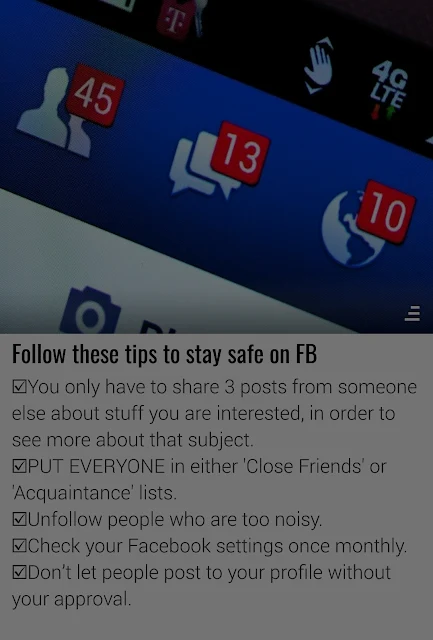


0 comments: