Lodge grievance and track status related to EPF account
The Employee Provident Fund (EPF) Account holders can lodge a complaint or grievance online. A complaint can be lodged by filling up an online grievance registration form with your EPF account and personal details. Users can also check the status of their registered complaints online. Remind on complaints can also be sent. Links for checking EPF balance and claim are also given.
If you are one of the provident fund (PF) subscribers, and have a query pertaining to the PF claim status, among other queries, you can visit the EPF's (employees' provident fund) official website. On the EPF's grievance management system (iGMS) official website (epfigms.gov.in) one can click the icon "register grievance" to fill out a form to be able to redress the grievances.
As the form's template opens, one can post details at the outset such as the PF number, name of establishment, type of establishment, among others. Following this, the complainant must state the name of the office to which the grievance pertains.
Moving ahead, the complainant must state the personal details such as name, password, address, phone number, mobile number, email id. After this, one needs to enter the grievance details.
The grievance details entail mentioning the grievance category and details of grievance. The grievance category includes one of the seven options. The seven categories of grievances include the complaints pertaining to the final settlement /withdrawal of PF, transfer of PF accumulations, scheme certificates, settlement of pension, issue of PF slip/ PF balance, payment of insurance benefit, cheque returned/ misplaced, and others.
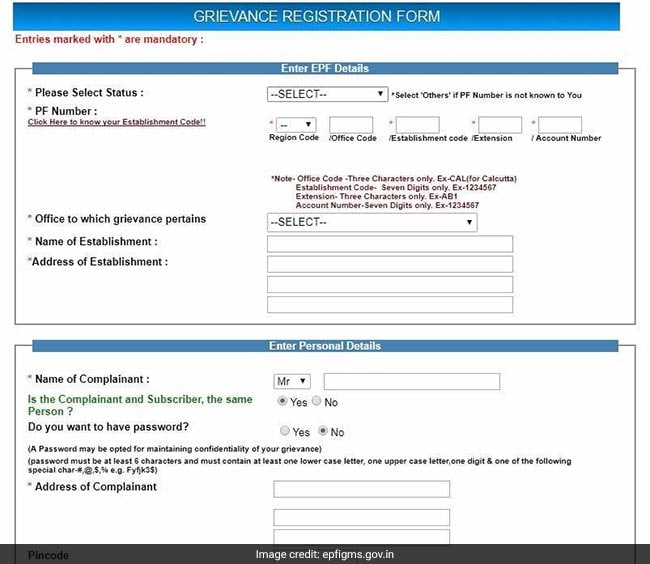
This is the grievance registration form given on the employees grievance management system webpage
In the end, one is supposed to upload the file saved in the PDF format. Once these details are submitted, the complaint will be accepted. After the complaint is submitted, one can go to the same portal (epfigms.gov.in) to check the status of application. In case you want to view the status of your grievance application, you can key in registration number and password for the same.


0 comments: